
Again, another a good platform with large potential for positive ROI. Outbrain are known for having some great traffic sources such as CNN, Time, People, ABC, BBC.
Like Taboola, the platform is completely self service, you can create a campaign from conception to launch completely independently. Unlike Taboola you can actually create a campaign and have a look around to get your bearings before needing to submit any credit card details. Account setup requires that you setup a campaign before needing to add banking details. That way Outbrain are aware of what kind of campaign you want to advertise before dealing with any financials.
In our opinion the most intuitive platform of the 3, it’s super straightforward and easy to use. Mainly due to the incredible amount of tips and walkthroughs in their support section with added gifs and videos to make everything super clear. They also have super cool videos and walkthroughs that pop up whilst you’re creating your first campaign to give you some pointers.
If that wasn’t enough, Outbrain sends step by step walkthroughs by email according to which stage of campaign setup you are at, be it a campaign checklist, pixel setup or optimising campaigns.
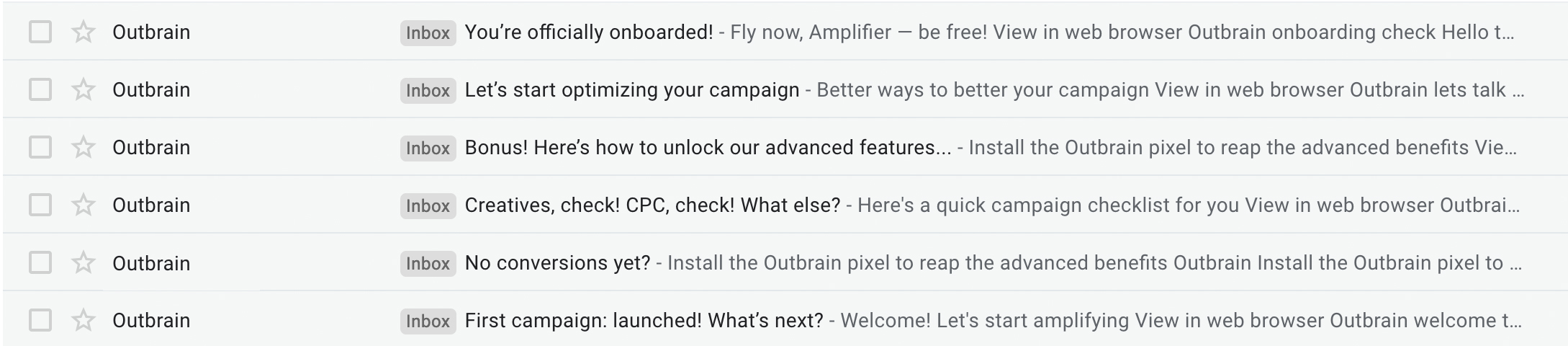
Once your campaign has been reviewed, Outbrain will send an email letting you know If there were any issues.
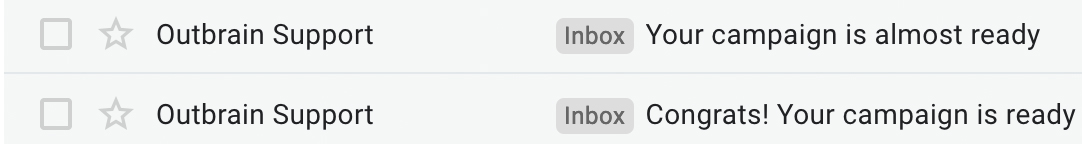
If you do end up having any content denied, that email will detail why some content wasn’t approved.
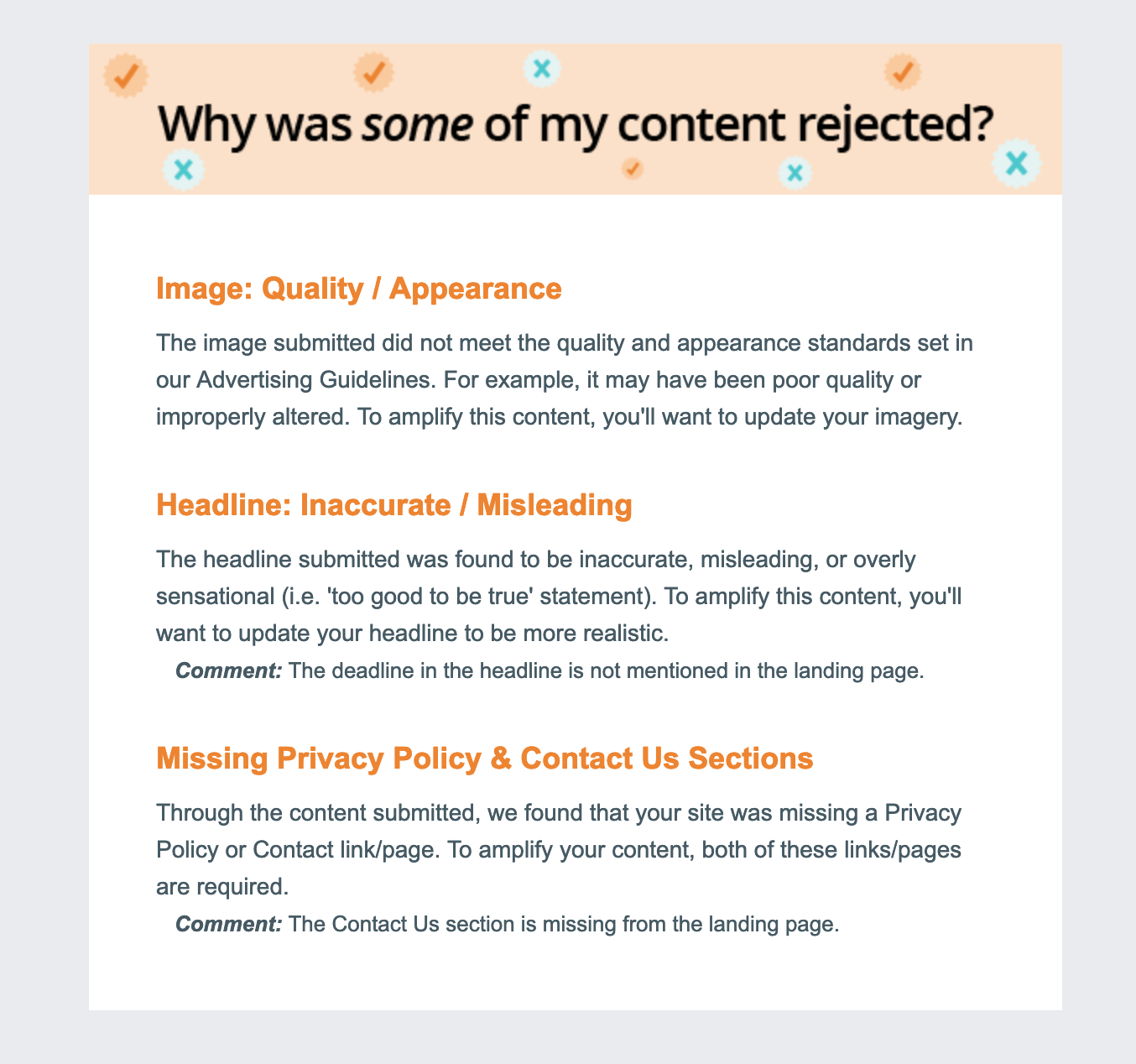
Like Taboola, Outbrain has the repped account option which gives you additional features.
Blocking publishers (or sections) – you can block publishers however the number of blocks you can implement is capped on a self serve account which can be overridden by an account manager should you have one. However, we find it’s better to adjust bid than to block altogether, a publisher that is unprofitable at $0.5 CPC may provide scale and ROI at $0.2. If you can measure your EPC back to section_id on Outbrain, finding the right price point for each placement isn’t too much work.
Probably our favourite Outbrain feature is uploading creative. It is super easy, there are a few different ways to do it;
- You can manually upload it individually (images can be added via drag and drop).
- You can download a template then fill it out and upload everything by CSV and it’ll be done in seconds (*our favourite).
- You can bulk upload multiple variations at once.
Additional info:
- Time Zone – EST.
- Currency – you can choose according to which country you are from.
- Content approval can take up to 24 hours.
Next: Revcontent
